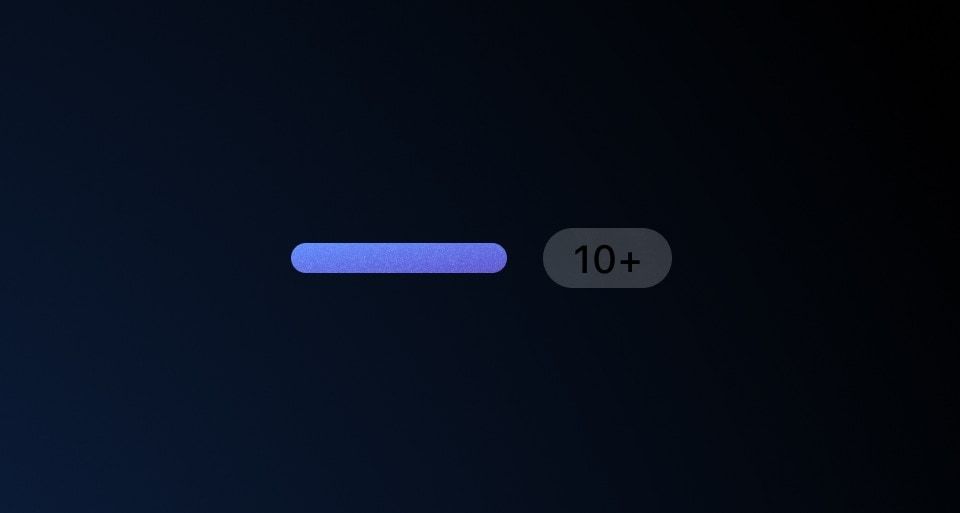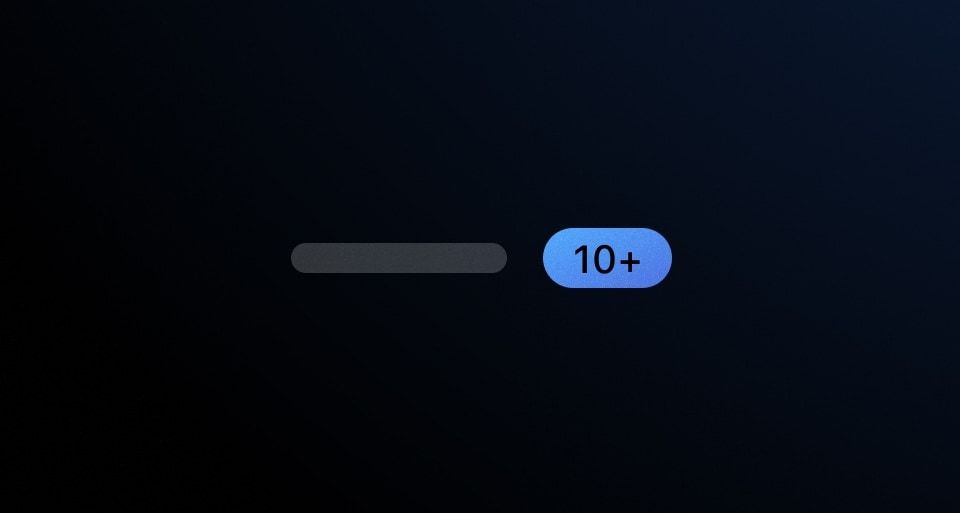Use Tags to indicate an object’s categorization, e.g., for filtering. For static metadata, status, or to indicate a new feature, use a Badge.
Usage
When to use
- To indicate an object’s categorization, e.g., for filtering.
When not to use
- For static metadata, status, or to display a new feature, consider Badge.
- For collection enumeration or version number, consider Badge Count.
Layout
- The Tag component can be used in several different layouts, but we commonly see them in a list or a group.
- Tags will fill the parent container and then wrap, as necessary.
List
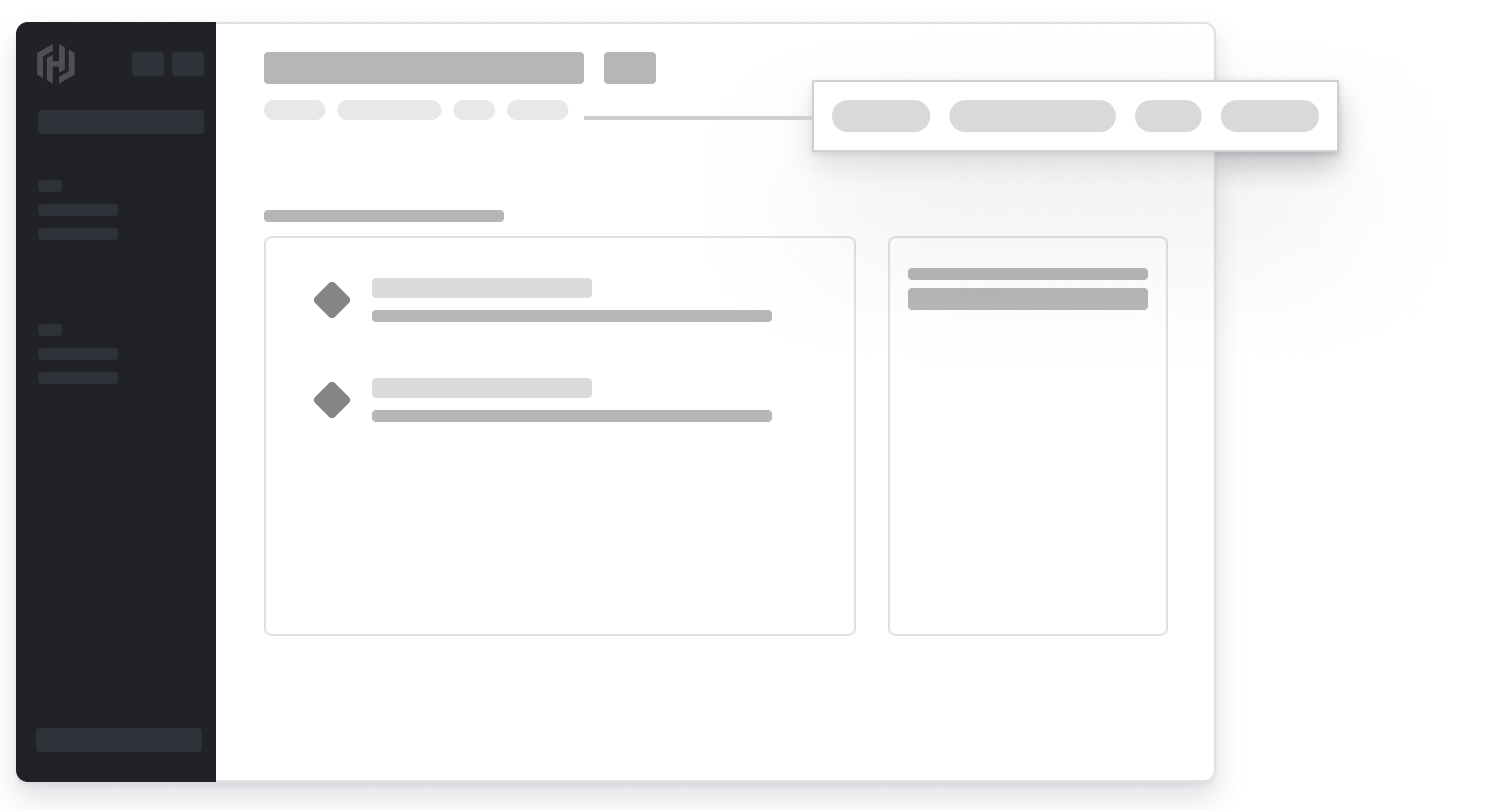
Group
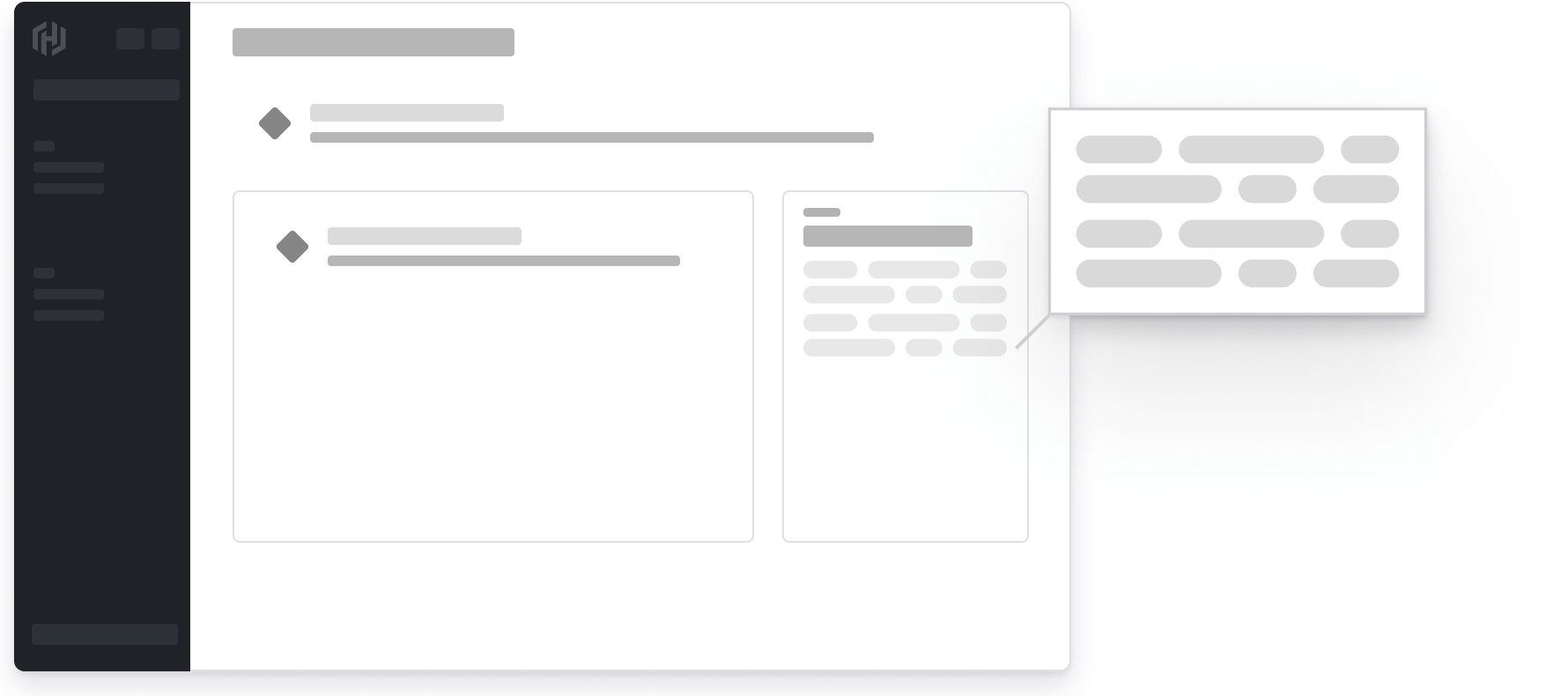
Spacing
As a best practice, use a vertical spacing of 12px and horizontal spacing of 8px between Tags.
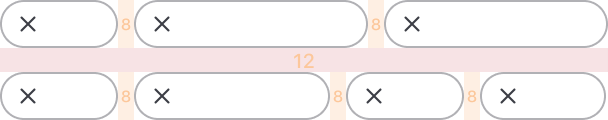
Leading vs. trailing icon
![]() The leading dismiss icon allows mouse users to clear multiple Tags quickly because they do not need to move their mouse.
The leading dismiss icon allows mouse users to clear multiple Tags quickly because they do not need to move their mouse.
![]() When the dismiss icon is trailing, the mouse user must adjust positioning of their mouse to clear the Tags, which results in slower task completion.
When the dismiss icon is trailing, the mouse user must adjust positioning of their mouse to clear the Tags, which results in slower task completion.
Content
When content within the tag is not user-generated, it should be concise and consistent with the category name.
How to use this component
When no @href or @route argument is provided, a plain text Tag will render.
<Hds::Tag @text="My text tag" @onDismiss= />
Link color
There are two available colors for a link: primary and secondary. The default is primary.
<Hds::Tag @color="primary" @text="My link tag" @route="show" @model="components/tag" @onDismiss= />
<Hds::Tag @color="secondary" @text="My link tag" @route="show" @model="components/tag" @onDismiss= />
Dismiss
In most cases, the Tag should be dismissable. If you don’t provide a callback function to the onDismiss argument the dismiss button will not be rendered.
<Hds::Tag @color="primary" @text="My link tag" @route="show" @model="components/tag" />
Component API
color
enum
- primary (default)
- secondary
@route or @href are set.
text
string
@route or @href are set. If no text value is defined an error will be thrown.
ariaLabel
string
Dismiss. Note that the total value of the aria-label attribute is @ariaLabel + @text.
href
<a> element.
isHrefExternal
boolean
- false (default)
<a> link is external. For security reasons, we add the target="_blank" and rel="noopener noreferrer" attributes to it by default.
route/models/model/query/current-when/replace
<LinkTo>/<LinkToExternal> components.
isRouteExternal
boolean
- false (default)
<LinkToExternal> for the @route.
onDismiss
function
…attributes
...attributes.
Anatomy
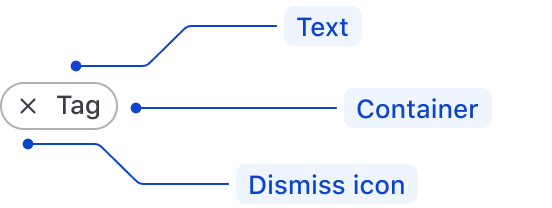
| Element | Usage |
|---|---|
| Text | Required |
| Dismiss icon | Required for isDismissible |
| Container | Required |
States
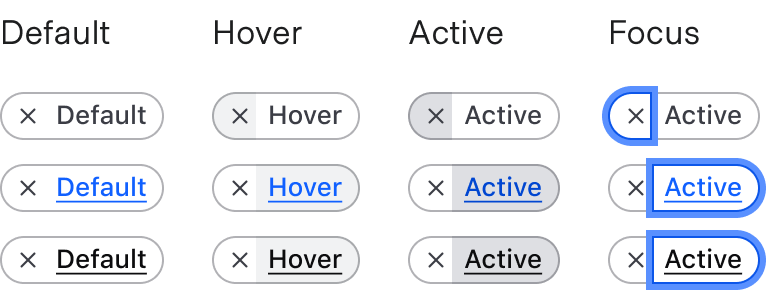
Conformance rating
When used as recommended, there should not be any accessibility issues with this component.
Best practices
- A screen reader will read dismissible tags from left to right, e.g., “dismiss [text]”.
- Link tags and dismissible tags must be standalone elements and should not be nested inside other interactive elements because they cannot be properly accessed by a screen reader.
Applicable WCAG Success Criteria
This section is for reference only. This component intends to conform to the following WCAG Success Criteria:
-
1.4.1
Use of Color (Level A):
Color is not used as the only visual means of conveying information, indicating an action, prompting a response, or distinguishing a visual element. -
1.4.11
Non-text Contrast (Level AA):
The visual presentation of the following have a contrast ratio of at least 3:1 against adjacent color(s): user interface components; graphical objects. -
1.4.12
Text Spacing (Level AA):
No loss of content or functionality occurs by setting all of the following and by changing no other style property: line height set to 1.5; spacing following paragraphs set to at least 2x the font size; letter-spacing set at least 0.12x of the font size, word spacing set to at least 0.16 times the font size. -
1.4.13
Content on Hover or Focus (Level AA):
Where receiving and then removing pointer hover or keyboard focus triggers additional content to become visible and then hidden, the following are true: dismissible, hoverable, persistent (see link). -
1.4.3
Minimum Contrast (Level AA):
The visual presentation of text and images of text has a contrast ratio of at least 4.5:1 -
1.4.4
Resize Text (Level AA):
Except for captions and images of text, text can be resized without assistive technology up to 200 percent without loss of content or functionality. -
2.1.1
Keyboard (Level A):
All functionality of the content is operable through a keyboard interface. -
2.4.7
Focus Visible (Level AA):
Any keyboard operable user interface has a mode of operation where the keyboard focus indicator is visible. -
3.2.1
On Focus (Level A):
When any user interface component receives focus, it does not initiate a change of context. -
4.1.2
Name, Role, Value (Level A):
For all user interface components, the name and role can be programmatically determined; states, properties, and values that can be set by the user can be programmatically set; and notification of changes to these items is available to user agents, including assistive technologies.
Support
If any accessibility issues have been found within this component, let us know by submitting an issue.